Registration
I’m already a Cibo customer but not yet registered for the online shop.
Go to this form, enter your customer number and request an account. You will receive an automated email with your login data. If an error pops up, please get in touch with our team on +32 (0) 16 61 85 85 or [email protected].
I am not currently a Cibo customer but I would like access to the online shop.
If you are not currently a customer, but you want to use the online shop, you will need to use this form to register first of all. You will receive access to our portal within 24 hours.
Where can I find my customer number?
Your customer number appears on all your Cibo invoices under Deb. nr..
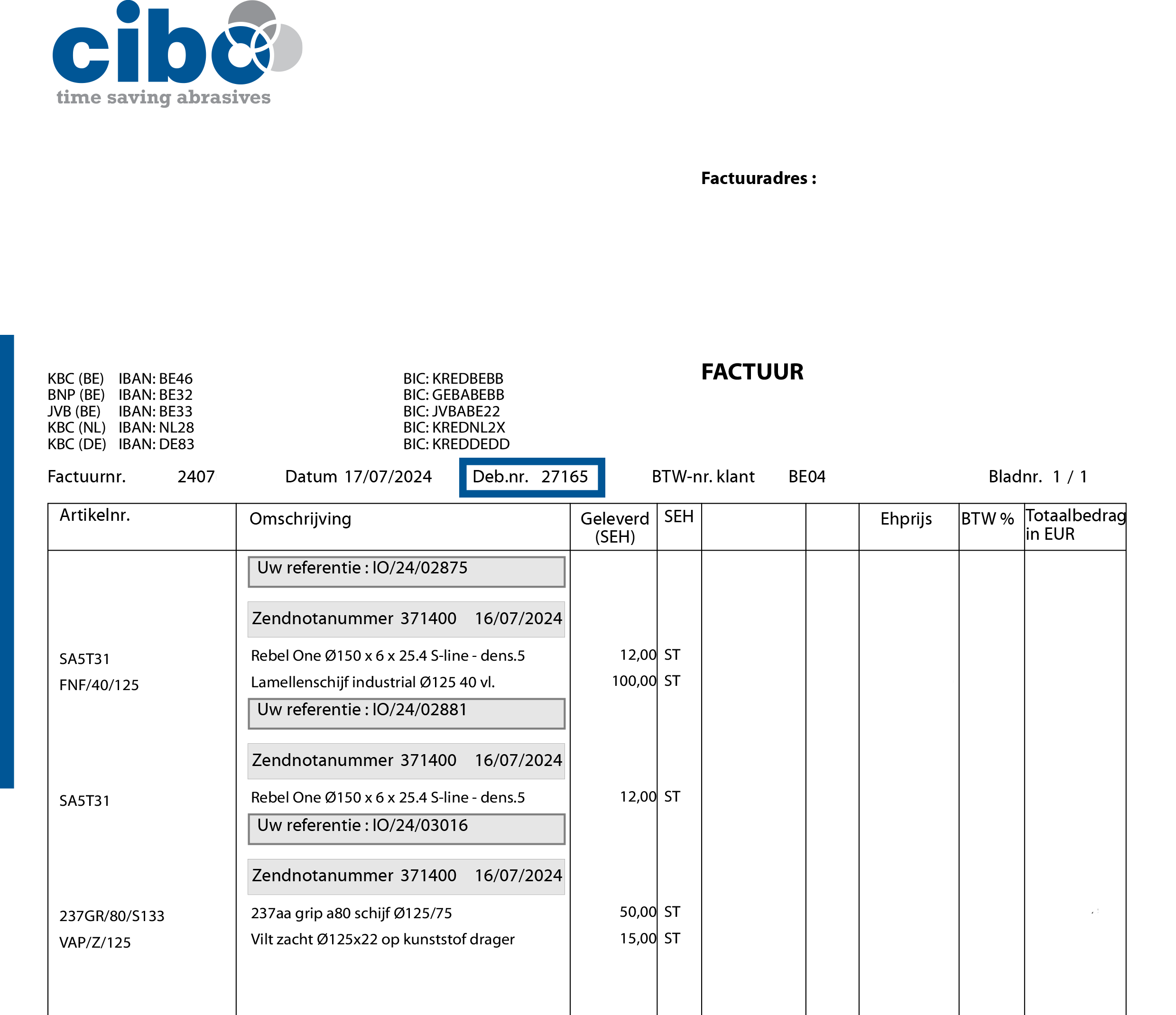
Why does it take 24 hours to receive access to your portal?
1. 24-hour waiting period: The maximum time you may have to wait for your account to be created is 24 hours.
2. Creating your account: When you register, we first create an account for you in our ERP system. This process ensures that your data is processed properly and securely, and also that our product prices and availability are linked to your account.
3. Assignment of an initial discount rate: Based on the details you provide, we assign you an initial discount rate. The discount rate is determined for you personally and gives you direct access to any advantages and discounts relevant to you.
4. Setting your password: Once your account has been created and your discount rate has been assigned, our system will send you an email with instructions for setting your password. Follow the instructions in this email to create your password and log in to our customer portal for the first time. If you have questions or need any help during this process, please get in touch with our customer service on +32 (0) 16 61 85 85 or [email protected].
2. Creating your account: When you register, we first create an account for you in our ERP system. This process ensures that your data is processed properly and securely, and also that our product prices and availability are linked to your account.
3. Assignment of an initial discount rate: Based on the details you provide, we assign you an initial discount rate. The discount rate is determined for you personally and gives you direct access to any advantages and discounts relevant to you.
4. Setting your password: Once your account has been created and your discount rate has been assigned, our system will send you an email with instructions for setting your password. Follow the instructions in this email to create your password and log in to our customer portal for the first time. If you have questions or need any help during this process, please get in touch with our customer service on +32 (0) 16 61 85 85 or [email protected].
I would like to delete my account.
To delete your user account from our customer portal, you first need to make sure that you have not requested any quotes or made any purchases from this account. If there are no transactions of this kind on your account, you can simply send a delete request to our customer service. However, if there are quotes or purchases linked to your account, you will not be able to delete your account immediately. In accordance with statutory regulations concerning maintaining a business relationship, we are required to store your data for administrative and legal purposes. This means that we need to keep your account and the associated data for as long as this relationship is active.
If you need more information or help deleting your account, please get in touch with our customer service on +32 (0) 16 61 85 85 or [email protected].
If you need more information or help deleting your account, please get in touch with our customer service on +32 (0) 16 61 85 85 or [email protected].
What data do we keep?
We only keep the information necessary to identify you, get in touch with you, and offer you a personalised service. All information that you send to us is encrypted using the SSL protocol. Please see our privacy policy for more information.
